How to make your first investment


To make your first investment, you need to:
1. Make sure that the account type you've selected is Libertex Invest.
2. Make sure that there is money in the selected account.
3. Select the stock you want to buy in the "Tools" tab.
4. Tap the "Buy" button above the stock chart. The chart and trade options will open up.
5. Select the chart's scale. If you plan to invest for a month or longer, choose 1D. If you plan to invest for several days, choose 1H.
6. Make sure the chart has been moving upward recently. Even if it dropped slightly when you analysed it, this is a good thing because there's an opportunity to buy at a better price.
7. Enter the number of shares you want to buy. Remember that the more shares you buy, the more return you can get, but the higher your risk will be. The fewer shares you buy, the lower your risks will be, but your potential profit also decreases.
8. Tap "Buy" to open the investment.
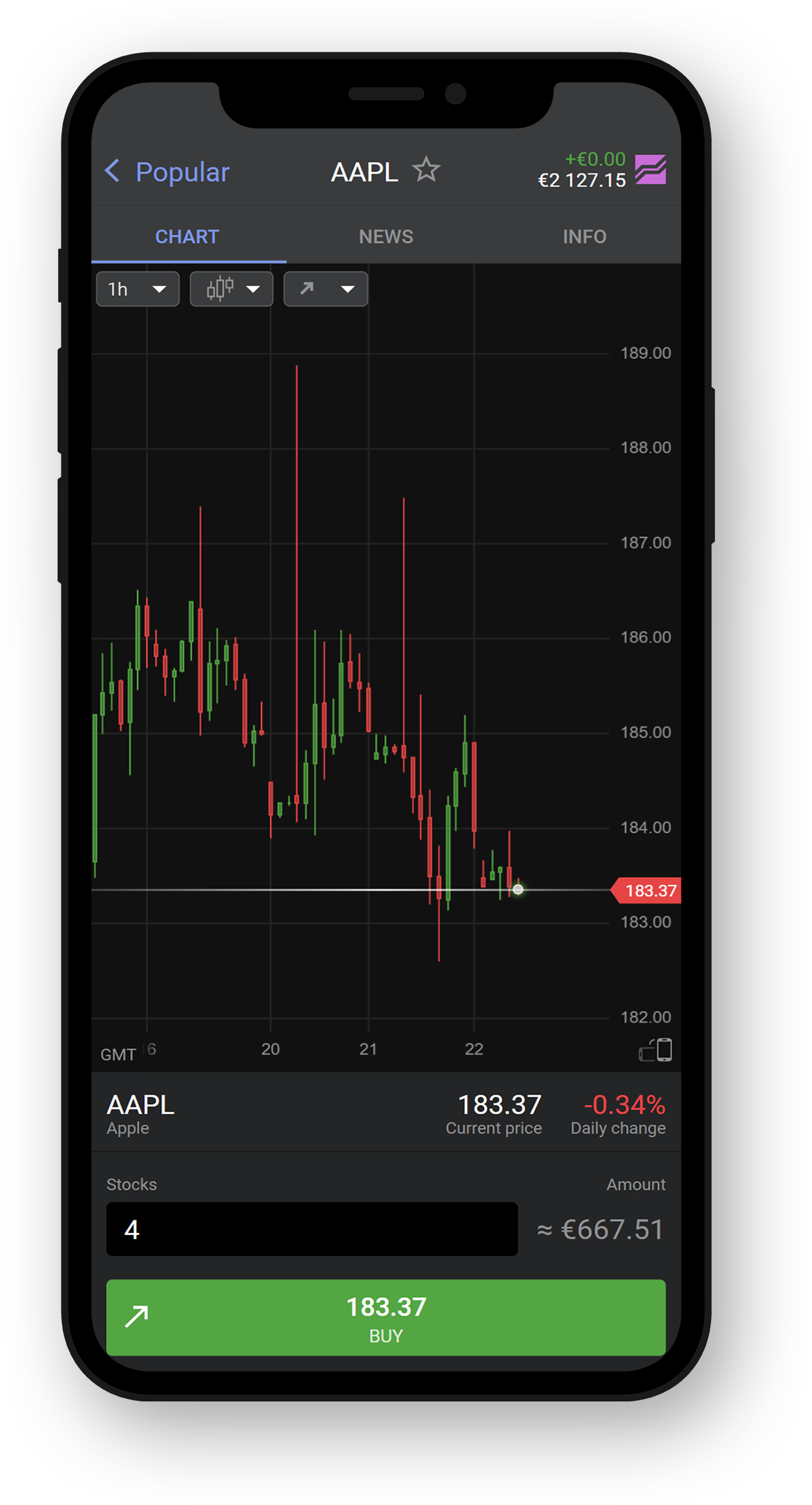
9. In the "Active Investments" window, you can always see information on all the stocks you've purchased. By opening each one, you can buy additional shares at the market price or close the investment.
As you can see, you're just a few simple steps away from going from observer to investor.